Google’s Timeline feature, initially called Location History, is set to go offline on June 9, 2025. The tech giant has been notifying users worldwide via email, urging them to take action to preserve their location data. After this date, location history will be deleted unless saved directly on users’ devices.
Originally planned for retirement on December 1, 2024, Google extended the deadline to allow users more time to adjust to the changes. “Timeline is changing and will now be created on your device. As part of this, you’ll need to choose settings for your data by June 9, 2025, to avoid losing visits and routes,” reads an email from Google.
What is Timeline?
Timeline, a cherished feature for many, functions as a virtual diary of places visited and routes taken. Similar to Google Photos memories, it provides users with a geographic recap of their travels, serving as a digital logbook of past experiences.
What’s Changing?
Google announced a major shift in how Timeline operates. Instead of storing data in the cloud, the feature will now save location data directly on individual smartphones.
Key updates include:
- Automatic Deletion: The data older than three months will be automatically deleted unless users actively save it.
- Limited Data Transfer: Only 90 days of location history will be transferred to devices after the June 2025 deadline.
- No Browser Access: Once the transition is complete, Timeline data will no longer be accessible on web browsers. Google explained that since data will originate solely from smartphones, it will be unavailable on desktop versions of Google Maps.
How to preserve your Timeline data
Google has positioned this shift as a move toward enhanced user privacy. However, some users have expressed concern about potentially losing years of travel data. To retain existing Timeline data, follow these steps:
- Ensure you have Google Maps app version 11.106 or higher and an Android device running version 6.0 or later.
- Open the Google Maps app and navigate to Explore Timeline.
- Tap Next on the notification card about the changes.
- Select how many months of Timeline data you want to save.
- Decide whether to continue sharing location data with Google.
- Tap Done to confirm your settings.
Backing up Timeline data
For users needing to switch devices, Google offers an option to back up Timeline data securely. Here’s how to safeguard your records:
- Use the backup feature to create an encrypted copy of your Timeline data on Google’s servers.
- When moving to a new device, import the backup through the app’s settings.
This backup process ensures continuity, allowing users to restore their Timeline on another device if needed.
A move towards privacy?
Google has framed this transition as a step to bolster user privacy by decentralizing location data storage. However, the shift also means added responsibility for users to manage their own data, raising questions about accessibility and convenience. With just six months remaining before the June 2025 deadline, users should act promptly to preserve their location history and adapt to the new system.