WhatsApp is the world’s most popular encrypted messaging service. It has been steadily introducing new functions to the cross-platform messenger service to expand its user base. The company recently unveiled a new see once mode for photographs and videos after working on features such as multi-device support. It is now in beta testing. Whatsapp is currently working on introducing support for a new feature. It will allow users to edit photographs via WhatsApp Web on their desktop.
According to recent reports, WhatsApp is working on a new editing function for WhatsApp Web on a desktop or laptop computer. Users will be able to upload an image directly from their desktop; also, rotate and crop it, then add text, draw on top, or add emoji before sending it to their contacts; once the service is available. Before sending an image, users will be able to Undo and Redo any modifications in the desktop version of the program.
The new editing options were discovered on the current beta version of the programme by prominent feature leaker website WABetaInfo. (WABetaInfo). It’s worth noting that if you’re using WhatsApp’s regular, stable version, you won’t be able to try out these new capabilities until it’s no longer in beta.
To proceed, once you’ve joined the WhatsApp Web beta program on your smartphone, complete the steps below:

Step 1) Make sure you have the most recent version of WhatsApp installed. To make sure they’re up to current, go to the Google Play Store or Apple’s TestFlight app.
Step 2) If you’re using Android and aren’t using the beta version, you can get the most recent APK from a reputable website such as APKMirror. You will not, however, receive beta updates if you choose this technique.
Step 3) Now, on your desktop or laptop, try re-linking your WhatsApp Web app. The additional controls should be available once you log in to the online app.
Step 4) To begin using the new features on WhatsApp Web; click the upload button inside any chat and select an image.