
Do you buy items or window shop on Amazon? Do you happen to track things you want to buy or keep an Amazon wish list? If your answer is yes, then you NEED to make these changes ASAP and protect your piracy. Protection of your privacy in the age of pandemic amazon boom is the new must-do for everyone. Try these four simple tips to protect your privacy.
Delete all your Alexa recordings frequently

Nothing is ever truly lost, not in the age of the internet. Everything you have ever told your Alexa over the years is stored. Even things said in Alexa’s vicinity could be saved. Make sure to delete Alexa’s history once in a while or stop it permanently. Open the Amazon Alexa App on your phone, click on More > Settings > Alexa Privacy > manage your Alexa Data > Delete / Don’t save recordings.
Erase your browsing history on Amazon

Amazon keeps a detailed list of things you have ordered and browsed over the years. Based on this, it suggests the same or similar things repeatedly. You can stop these suggestions by deleting your entire browsing history. It will prevent Amazon from tracking your browsing history and keeping your Amazon browsing a secret. (www.spinabifida.net)
To do this, log in to your Amazon account from your browser. Click on Accounts and Lists > Your Browser History > View or edit your browsing history > Manage history > Remove all items from view. Additionally, you can also toggle the Browsing History on/off button to off. It stops Amazon from collecting your browsing history in the future.
Hide your order history
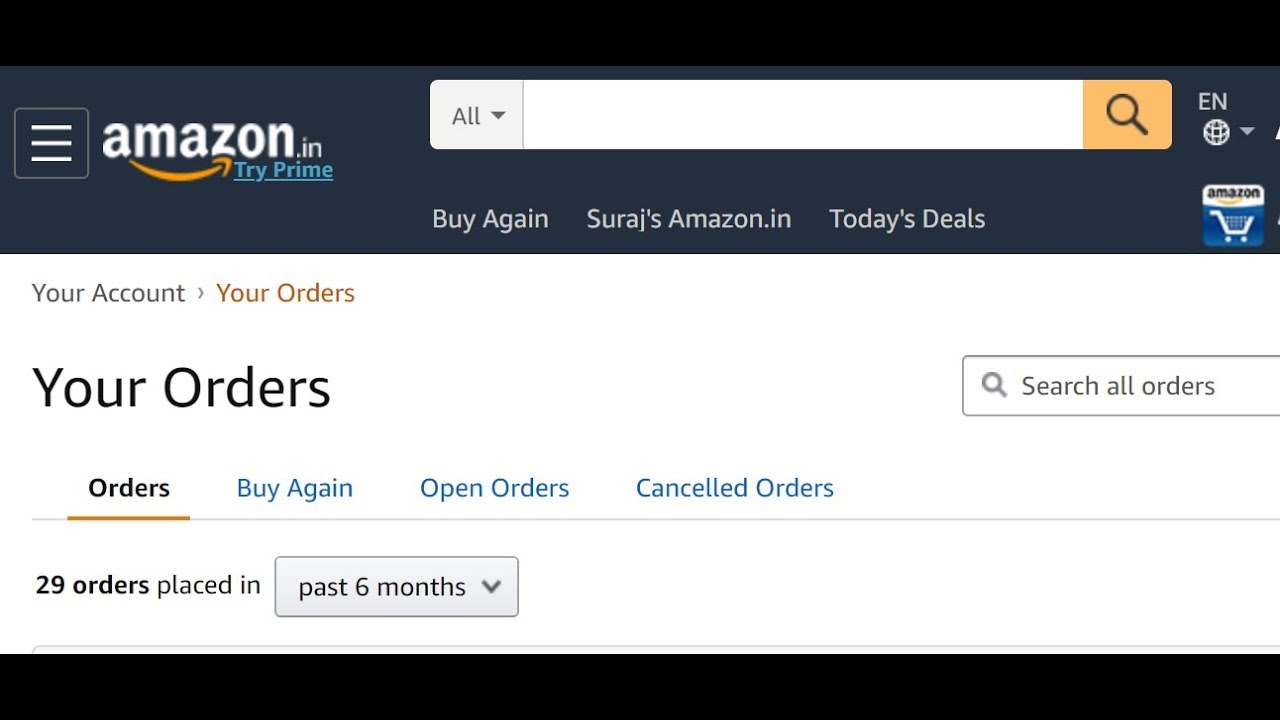
You are probably tired of Amazon suggesting you re-order things you bought before. One way to do this is to remove your old orders. You definitely cannot delete your order history permanently but, you can archive or hide them. Log in to your Amazon account on your web browser. Then, go to Returns and Orders > Archive Order > confirm and archive orders you wish to hide.
Make the best use of Echo Shows

Remember that the speakers and display on your beloved Echo show go both ways. There is a chance that someone can see or hear happenings in your room with a tiny delay. Double-check this and control it using the ‘Drop in’ feature.
To do this, Open Alexa on your phone and click on Communicate > Settings > Choose Allow drop-in for selected contacts you trust. Then, click Settings > Device Settings and choose your trusted device.





