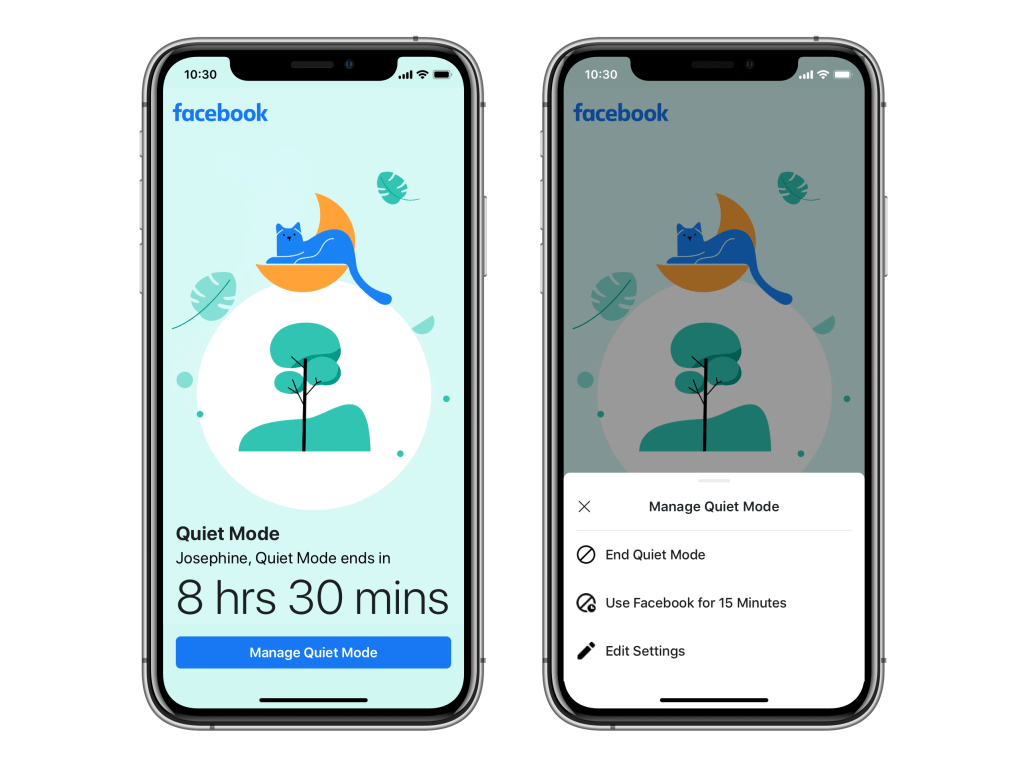
Studies show that excessive screen time is harmful to our eyes. Additionally, we can never keep track of time spent on social media. Well, Facebook has a solution to both these problems. The social media app now has a digital wellbeing feature. Read to find out more.
What is the Facebook digital wellbeing feature?

The social media giant has released a wellbeing feature to help users limit their social media usage. If you find yourself getting addicted to social media, this is sure to help you out. The feature also lets you check the amount of time you spend on the app. The feature is designed to help you manage your time, control notifications, and take a break from social media.
How do you enable this feature?
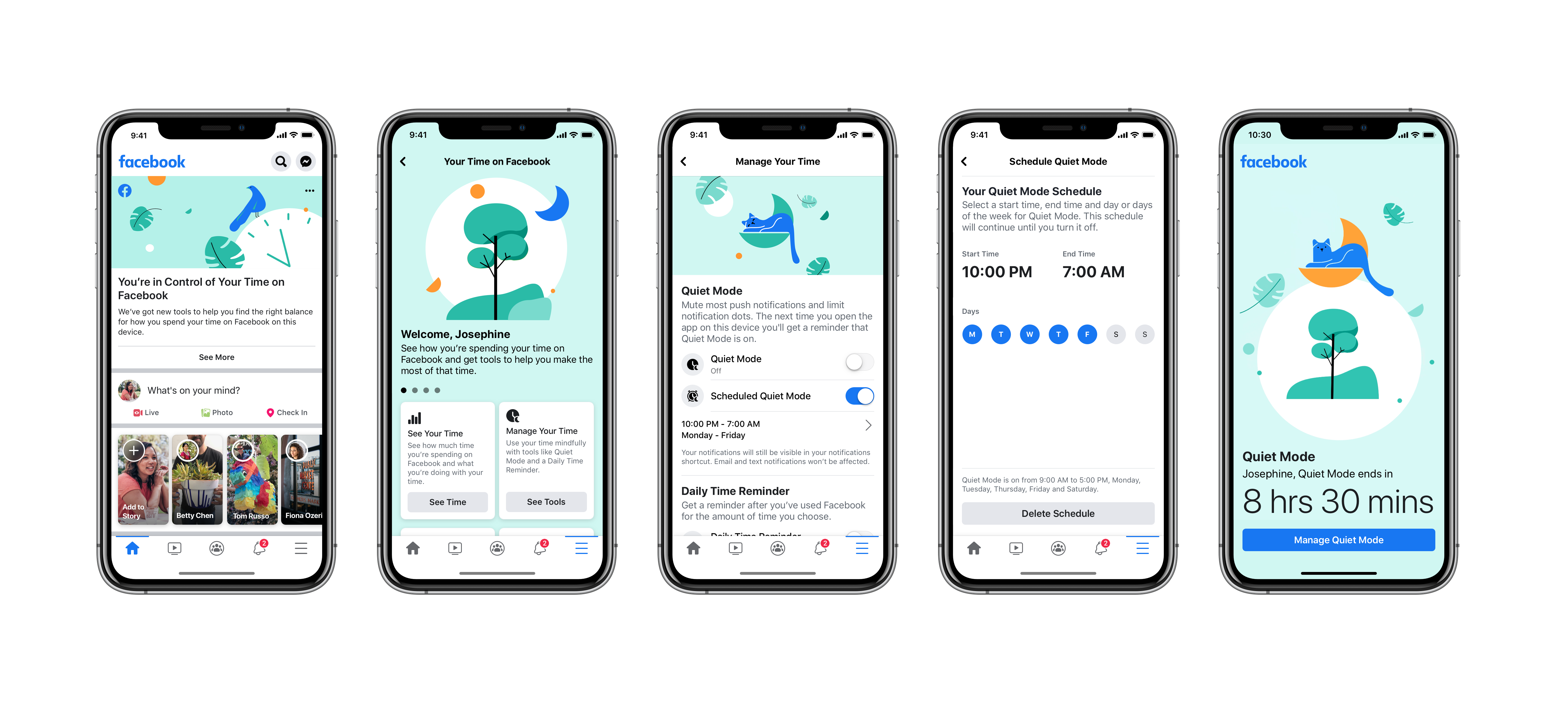
- First, open the Facebook app on your phone.
- Go to the top and tap on the three horizontal bars.
- Scroll down and choose the ‘Your time on Facebook’ option.
- You can now see the digital wellbeing features available.
- Go to ‘Manage your time’ and tap on ‘See Tools’.
- You can now turn the quiet mode or choose to schedule times for it. Alternatively, you can also schedule Quiet mode manually.
- While choosing the quiet mode, select the start and end times as per your choice.
- Additionally, for temporary use, you can choose the number of hours from now that you want.
- To change or remove quiet mode, follow the same steps and toggle the quiet mode button.