WhatsApp users now have the option to lock particular chats using a password or biometric authentication according to a new feature introduced by Meta. These chats will also be kept separately and it also hides the name and the actual message in the notification.
This new feature enables users to protect particular private messages. The chat-locked messages will therefore stay private even if someone gains access to your phone.
End-to-end encryption, encrypted conversation backup, disappearing messages, screenshot blocking, and the option to manage who may access the last seen status are just a few of the security and privacy-focused features that WhatsApp already offers. With the most recent version, Meta has improved WhatsApp’s privacy and security features even more.
How to enable chat lock on WhatsApp
- Download or update to the most recent version of WhatsApp
- Navigate to the exact chat you want to lock.
- Select the profile photo.
- Below the disappearing message menu, you will see a new option named “chat lock.”
- Activate the chat lock by using your phone’s password or biometrics.
How to access locked chats on WhatsApp
Swipe down on the WhatsApp home page to access all the locked chats