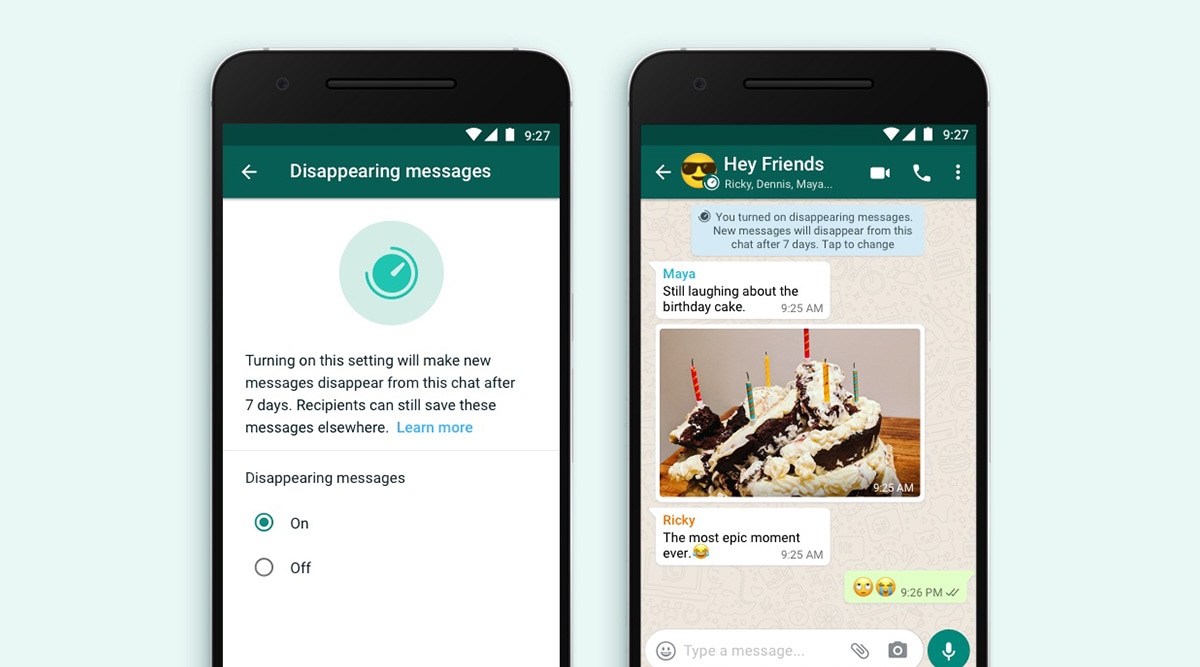
Facebook-owned messaging service, WhatsApp rolls out a disappearing photos feature just like Snapchat. This way, images are no longer automatically saved on your gallery. The feature deletes media right after you view them once. Read to know how you can enable this ‘View Once’ feature on your phone in few easy steps.
How does this WhatsApp feature work?
You already know about WhatsApp’s disappearing messages. You can now send disappearing photos for both individuals and groups. Once such media are opened, they will carry an opened tag. And the receiver cannot reopen, save or forward it after viewing it once. Any message replied to a ‘view once’ media will be displayed on the chat for seven days. Moreover, if you do not open the message on WhatsApp before a week, it will disappear.
This feature is available on Android, iPhone, KaiOS, Desktop, and Web apps of WhatsApp. However remember that it is possible to copy, save, screenshot, or forward a ‘view once’ message before it disappears.
Learn how to enable disappearing photos in three easy steps:

First, open WhatsApp on your smartphone and select the chat you want to enable this feature on.
Click on share video or photo and go to the gallery option.
Now, select the media and chose the ‘view once’ option (psst it’s the clock-like icon!) at the end of the caption box. You will be able to see this feature when you’re just about to send the video or photo.
Additionally, you can find more help at WhatsApp’s Help Center.
WhatsApp is late to the game
However, WhatsApp is not the first to have this feature. Snapchat has had this feature for a long time. And, so has Telegram. Telegram was quick to point this out on its official Twitter.