You can finally move WhatsApp chat history between mobile operating systems. This feature is one of the biggest requests from the WhatsApp users’ base.
What will this new feature allow you to do?

With this new feature, users can easily move their voice notes, videos, images, and chat history between devices when they shift from one mobile OS to another. The messaging company was working on such a feature for a long time.
However, according to the leaks, the messaging giant appeared to be developing an integration into Android’s default transfer app, the Google Data Transfer Tool. This allows users to move files between iOS and Android devices. However, this new feature works with Smart Switch, Samsung’s transfer tool. Now, it will also transfer WhatsApp chat history along with contacts, music, messages, calendar, notes, media, and more.
How can you use it?

To transfer files between your Android and iOS mobiles, you need to connect both devices using a USB-C to a lightning cable. Once connected, launch the Smart Switch app. This way, you can scan your QR code to export the chat history and then import the files. This method of transferring is completely secure and foolproof.
Release of the WhatsApp chat history transfer feature

The new feature was unveiled at Samsung’s Galaxy Unpacked event along with the reveal of Samsung’s new foldable Galaxy phone. The new phone will be the first to get this feature. However, other Android and iOS devices will soon get this update. “Your WhatsApp messages belong to you. That’s why they are stored on your phone by default, and not accessible in the cloud-like many other messaging services,” said Sandeep Parchuri, the project manager of the firm.
“We’re excited for the first time to make it easy for people to securely transfer their WhatsApp history from one operating system to another. This has been one of our most requested features from users for years and we worked together with operating systems and device manufacturers to solve it,” he concluded.