This is one WhatsApp hack you should know about. After all, sending messages without typing them is always handy. Just ask Google Assistant or Siri and it will do it for you. Read to know more.
Make the best of your virtual assistant
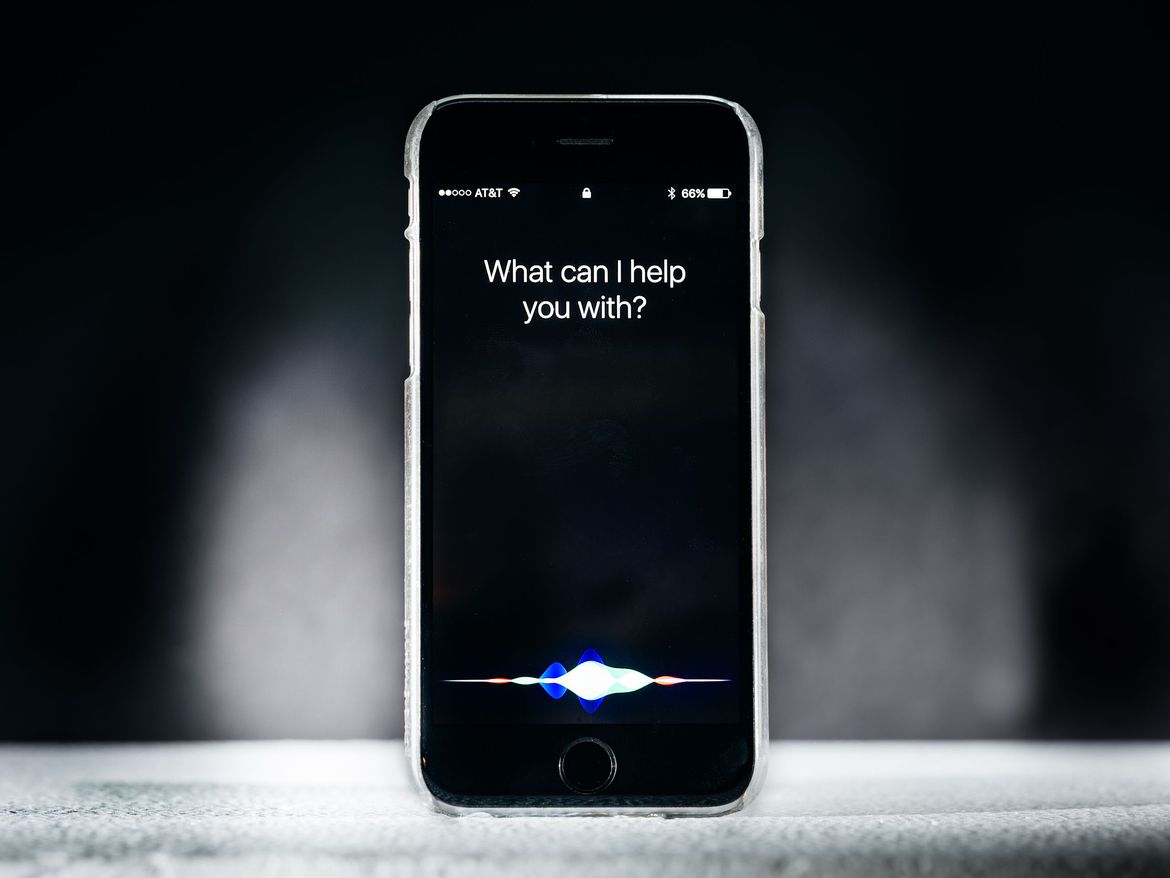
Siri, Alexa, and Google are here to help you. Virtual assistants make a lot of things easy- from setting an alarm or reminder to making calls and sending messages. Your virtual assistant can also read out the messages you receive. However, since this can contain personal information, you will have to provide access in advance. This can easily be done on your phone’s notification settings page.
For example, if you use Google Assistant, it will display a message stating, “to hear your messages, calendar events, and other important info, give the Google app access to your notifications.” Moreover, remember that you can turn it off at any time. This way you don’t have to worry about your virtual assistant reading out messages in public and embarrassing you.
Here’s how to use this WhatsApp hack

First, make sure you have google assistant installed on your phone. If not, download it from the play store. You can call it into action with a quick “Okay Google” or “Hey Google” while holding your home button. Alternatively, just call out to Siri if you use an iOS device.
Once you are all set up, say “Send a WhatsApp message to (say the name).” Don’t forget to correctly pronounce your contact name. After all, risk sending a message to the wrong person.
Now, your google assistant will ask you to mention the contents of the message.
Once the message is composed, you can view and edit it before you say “Okay, send it” to send your message. Additionally, all further messages are sent without an initial review.