WhatsApp has recently been rapidly introducing new features to improve the functionality of its messaging platform. The platform has gained the ability to send fast video messages and make short voice calls with up to 32 people and more. And now, much to its customers’ joy, WhatsApp Web is getting a long-awaited security feature. Continue reading to find out more.
The screen lock functionality on the web version of the messaging app is now set to significantly improve on-device privacy and security
According to WABetaInfo, the most recent beta version of WhatsApp Web (2.2333.11) is now available to select users and contains a new screen lock function. This feature is intended to increase your account’s privacy and security by keeping nosy intruders away from your discussions. When you enable the Screen Lock function, you will be required to provide a password in order to access your WhatsApp Web chats. Remember that if you forget your password, you must log out of WhatsApp Web and then log back in by scanning the QR code with your smartphone.
If you recall, you can already lock your WhatsApp account using on-device biometrics on Android and iOS. Not only that, but you may also lock and hide specific WhatsApp chats. The screen lock functionality on the web version of the messaging app is now set to significantly improve on-device privacy and security. When you enable this option, you can be confident that your chats will stay private even if you leave your computer. This functionality is currently only available to a select number of beta testers. To see if the option is available to you, navigate to Settings -> Privacy in the WhatsApp online app. If the feature is operational, you will notice a new Screen Lock option.