The iOS 17.2 update from Apple is now available for current iPhones. The update adds Apple’s new Journal app, which is aimed to encourage you to write about events in your life by using suggestions drawn from your phone’s data, as well as the ability to create spatial movies. The Journal app, which was announced at WWDC in June, is a health and wellness-focused tool that wants to get you to reflect on the tiny and large occasions in your life. Although its interface was a little simple when we checked it out in beta, its superpower is its ability to recognize “Moments” based on data from your phone, such as locations you’ve visited, images you’ve taken, or exercises you’ve done. It can then give writing suggestions based on such data.
There’s also the capability for filming spatial films, which was announced in September alongside the iPhone 15. This works by concurrently recording footage from the phone’s main and ultrawide cameras to create 3D video. You might not find much use for the footage right now, but it’s intended to be played back on the forthcoming Vision Pro headset when it launches next year. Other features available in the release candidate version of iOS 17.2 include the ability to configure the iPhone 15 Pro’s Action Button to translate phrases, new Weather widgets, and new Messages app features such as a handy catch-up button that allows you to quickly jump to the first unread message in a conversation. The update also brings Qi2 support to the iPhone 13 and 14, as well as quicker 15W wireless charging without the need for a MagSafe-branded charger.
iOS 17.2 is compatible with the same iPhone models as iOS 17
Apple also made some notable adjustments to other sections of its ecosystem on Monday. watchOS 10.2 allows Series 9 or Ultra 2 owners to log Health app data using Siri on the Watch, which Apple claims is only possible due to the S9 chip’s on-device Siri capability. The update also restores the option to swipe on your watch screen to change watch faces, something Apple lost with the release of watchOS 10. The Apple TV’s tvOS 17.2 update includes a new sidebar feature for rapid profile switching as well as a redesigned TV app.
iOS 17.2 is compatible with the same iPhone models as iOS 17. These include the iPhone XS, XS Max, and XR from 2018, as well as the second- and third-generation iPhone SE. To get it, open the Settings app, then go to General, Software Update, and then follow the installation instructions. These updates are occasionally staggered in their release, so you may need to wait for a notification icon to appear in the Settings app to know if it’s available for your device.