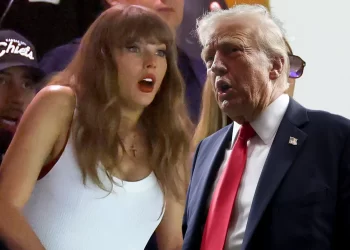Today, eligible iPhones will finally start receiving Apple iOS 16. The software upgrade was initially introduced in June of this year at the WWDC conference. With the new software, iPhone owners will be able to change a variety of items, including the font, color, and positioning of information on the lock screen. Additionally, users can share a different iCloud photo library with up to five other persons using the app.
Users all throughout the world will start receiving Apple iOS 16 today. It works with Apple iPhone 8 and later models. These include iPhone 13, iPhone 13 Mini, iPhone 13 Pro, iPhone 13 Pro Max, iPhone 12, iPhone 12 Mini, iPhone 12 Pro, iPhone 12 Pro Max, iPhone 11, iPhone 11 Pro, iPhone 11 Pro Max, iPhone XS, iPhone XS Max, iPhone XR, iPhone X, iPhone 8, iPhone 8 Plus and iPhone SE (2nd generation or later). iOS 16 is pre-installed on the new iPhone 14 series, which includes the iPhone 14, iPhone 14 Plus, iPhone 14 Pro, and iPhone 14 Pro Max.
Apple iOS 16: How to download
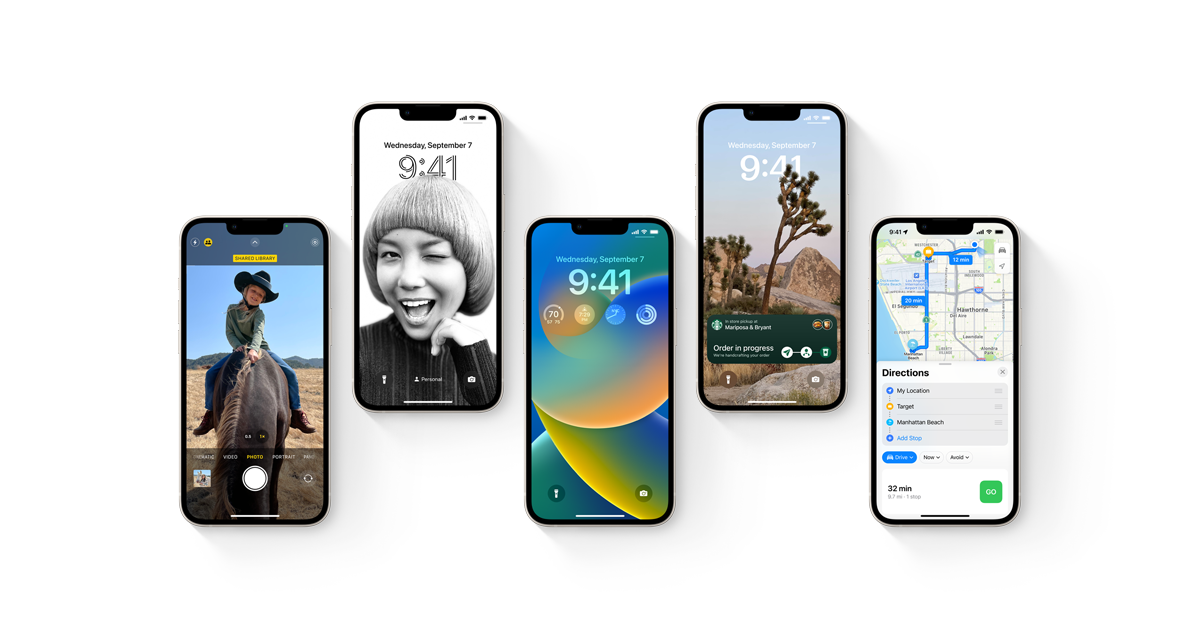
You can download Apple iOS 16 for your smartphone from the Settings app whenever it becomes available. To do this, select General from the Settings menu. After selecting Software Update, click Download and Install. The software can be downloaded right now or installed later. You can decide between the two as per your choice.
To ensure that no files are lost or erased, it is recommended to have a backup of your iPhone before installing the app. Go to Settings > Your Name > iCloud > iCloud Copy, then hit Back Up Now to create a backup of your Apple iPhone. Take notice that in order to take an iCloud backup, Wi-Fi must be turned on.
Apple iOS 16 features

With iOS 16, iPhone users can share a separate iCloud photo library with up to five other people. They can share all their past photos, or use setup tools to contribute specific photos based on the start date or people. The software also allows users to customize their phone’s lock screen. Another feature coming with iOS 16 is the ability to edit iMessage. Users can edit a message for up to 15 minutes after sending it. iOS 16 also allows iPhone users to share Tab Groups in Safari with friends. Everyone can add their own tabs and see the Tab Group update instantly as they work together.