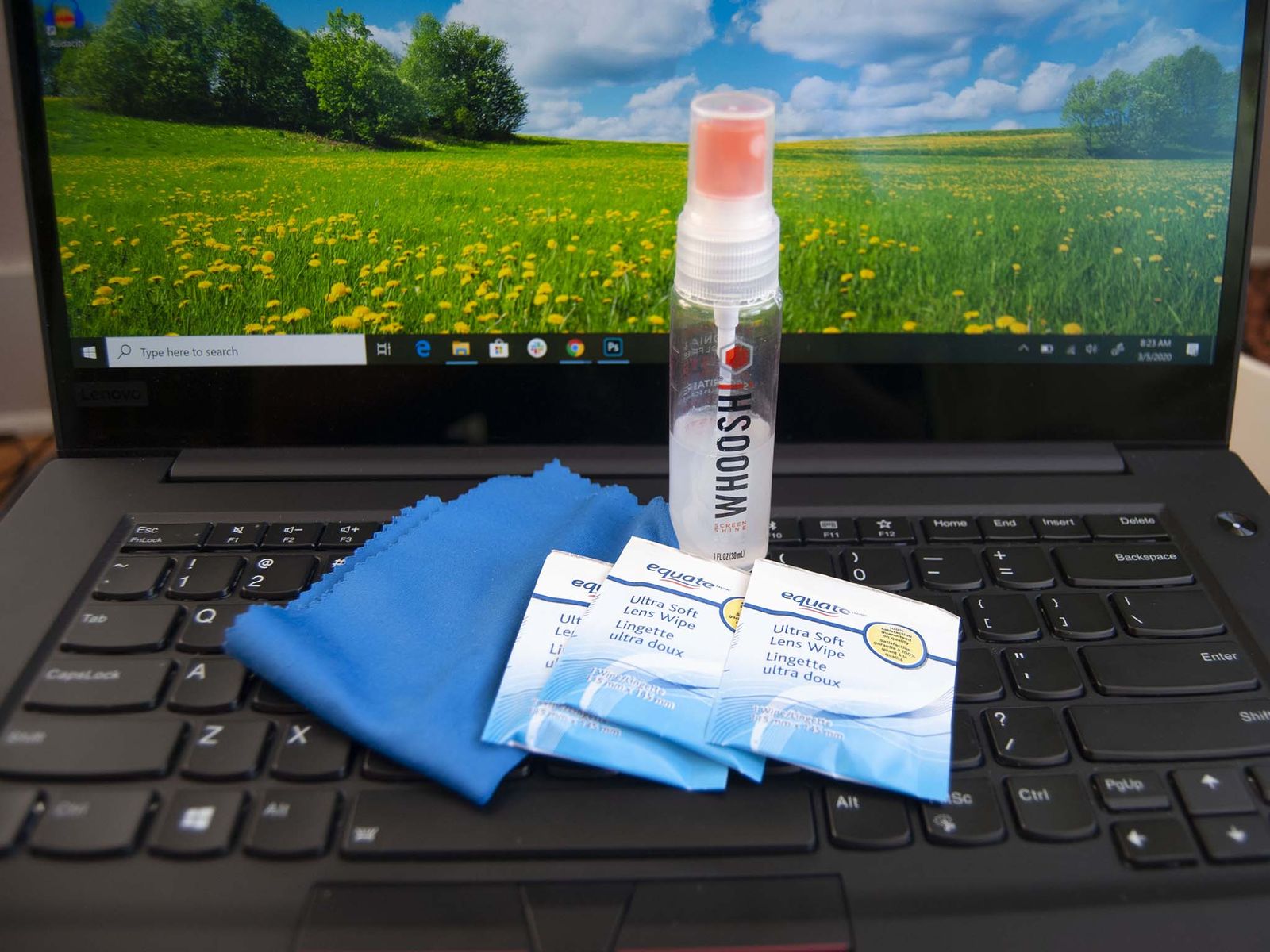
Cleaning a laptop is a tuff task for people in this modern and fast-paced world. As they are too busy working they don’t get enough time to look around their Laptops. But cleaning a laptop is necessary as it extends the life of the laptop. According to the Centers for Disease Control and Prevention (CDC) cleaning the device regularly can prevent several diseases caused by germs. Also, cleaning your laptop and its various parts make your work look appealing.
How to clean your keyboard effectively

- Shut down your laptop and disconnect the battery.
- Turn your laptop up and down and smoothly tap it to eliminate slack bits.
- Use a vacuum cleaner on the keyboard to remove dust particles and it also helps in getting rid of the junk that attached to the keys.
- Moisten some cotton swabs with scrubbing alcohol and then wipe them over the keys, make sure that the swabs are not too wet.
- Use some cyber clean to your keyboard for cleansing of keys.
How to clean your LCD screen

- Use the vacuum cleaner to remove any surface dust.
- Make a solution of vinegar and distilled water.
- Refer to this video to make the solution.
- After making the solution, spray this on the screen and then gently clean the screen.
- One can keep the screen clean by consistently cleaning it with a cloth specifically made for computers. You can buy them online at various stores but primarily check your computer/laptop manual before using any cleansing item.
How to clean the external mouse

- This external device is always forgotten while cleaning the computer.
- Use Vinegar and distilled water solution and wipe out your mouse with a cloth.
- Clean all around the mouse top, bottom, and sides.
- It is the easiest part to clean in the laptop.