In the fast-evolving landscape of modern technology, Human-Machine Interface (HMI) touch panels stand as pivotal elements in diverse applications, seamlessly integrating into our daily lives. From the ubiquitous smartphones we use to sophisticated industrial control systems, these touch panels play a central role in facilitating user interactions. This blog aims to unravel the intricacies of HMI touch panels, shedding light on their inner workings, the nature of HMI displays, the spectrum of touch screen types, and the nuanced advantages and disadvantages inherent in their use.
What is an HMI Display?
At the core of HMI touch panels lies the Human-Machine Interface (HMI) display—a graphical bridge connecting humans and machines. In the context of touch panels, these displays visually represent controls and data, enabling users to interact seamlessly with the underlying systems. HMI displays find widespread application across diverse sectors, including:
- Industrial Automation: Where precision and real-time control are paramount.
- Medical Devices: Enhancing the user experience in healthcare applications.
- Automotive Infotainment Systems: Providing intuitive controls for drivers.
- Consumer Electronics: Powering the interactive interfaces of everyday gadgets.
Types of Touch Screen HMI Displays:
Touch screen HMI displays offer a diverse range of options, including embedded, stand-alone, and web-based solutions. Crafting interfaces tailored to specific needs hinges on a deep understanding of these choices, ensuring a seamless integration that aligns perfectly with user requirements.
1. Embedded HMI Displays:
Integrated directly into a device or machine, these displays are compact and efficient, tailored for dedicated functions. Their seamless integration enhances the overall performance of the host system.
2. Stand-Alone HMI Displays:
As independent units connected to a system, stand-alone HMI displays offer flexibility and scalability. This modular approach allows for easy upgrades and modifications as per system requirements.
3. Web-based HMI Displays:
Accessible through web browsers, these displays enable remote monitoring and control. This not only enhances accessibility but also opens avenues for real-time collaboration and system management.
How Does a Touch Screen Work?
Understanding the fundamental principles behind touch screens is paramount to appreciating the functionality of HMI touch panels. Touch screens operate through the detection of physical touch or pressure on the screen’s surface. Common types include:
- Resistive Touch Screens:
- Comprising multiple layers with a flexible top layer.
- Pressure on the screen causes the layers to make contact, completing a circuit.
- Simplicity and cost-effectiveness characterize this solution.
- Capacitive Touch Screens:
- Leveraging the electrical properties of the human body.
- Touch disrupts the electrostatic field, triggering a response.
- Known for durability and suitability for multi-touch applications.
- Surface Acoustic Wave (SAW) Touch Screens:
- Reliant on ultrasonic waves on the screen’s surface.
- Touch disrupts the waves, pinpointing the touch location.
- Offers high clarity but may be affected by contaminants.
Advantages and Disadvantages of HMI Touch Panels
HMI touch panels offer distinctive advantages, including an intuitive user interface that simplifies device interaction and a space-efficient design achieved by eliminating the need for physical controls. Their versatility spans various applications, from industrial systems to consumer electronics. However, considerations such as durability concerns, susceptibility to scratches, manufacturing costs—especially for advanced technologies—and sensitivity to environmental factors like temperature and moisture are crucial.
Incorporating HMI touch panels demands a balanced assessment of these pros and cons for informed decision-making. While they have undeniably revolutionized the way we interact with machines, a nuanced understanding of their workings, types, and associated considerations is vital. To explore a variety of HMI touch panels and make informed choices, delve into Quotebeam’s comprehensive selection. Embrace the future of human-machine interaction with confidence and insight.