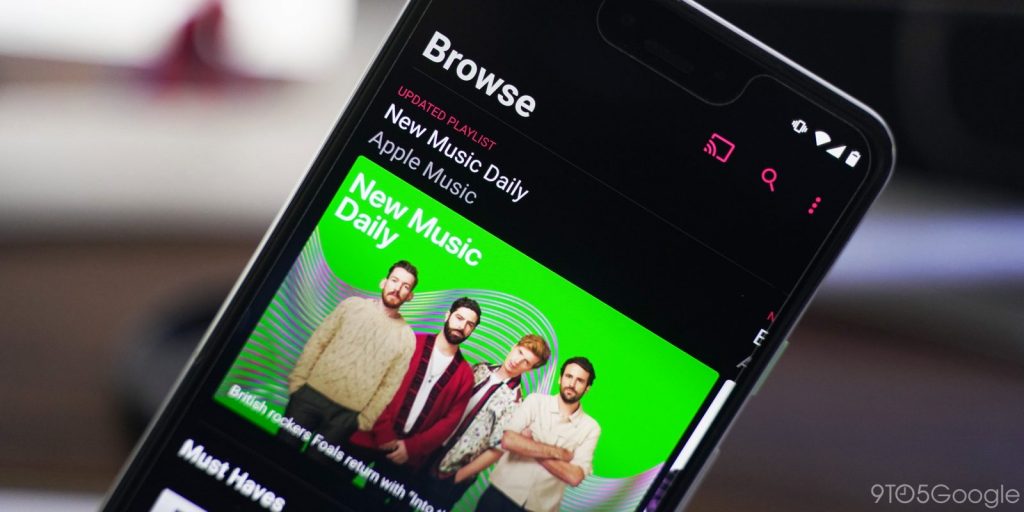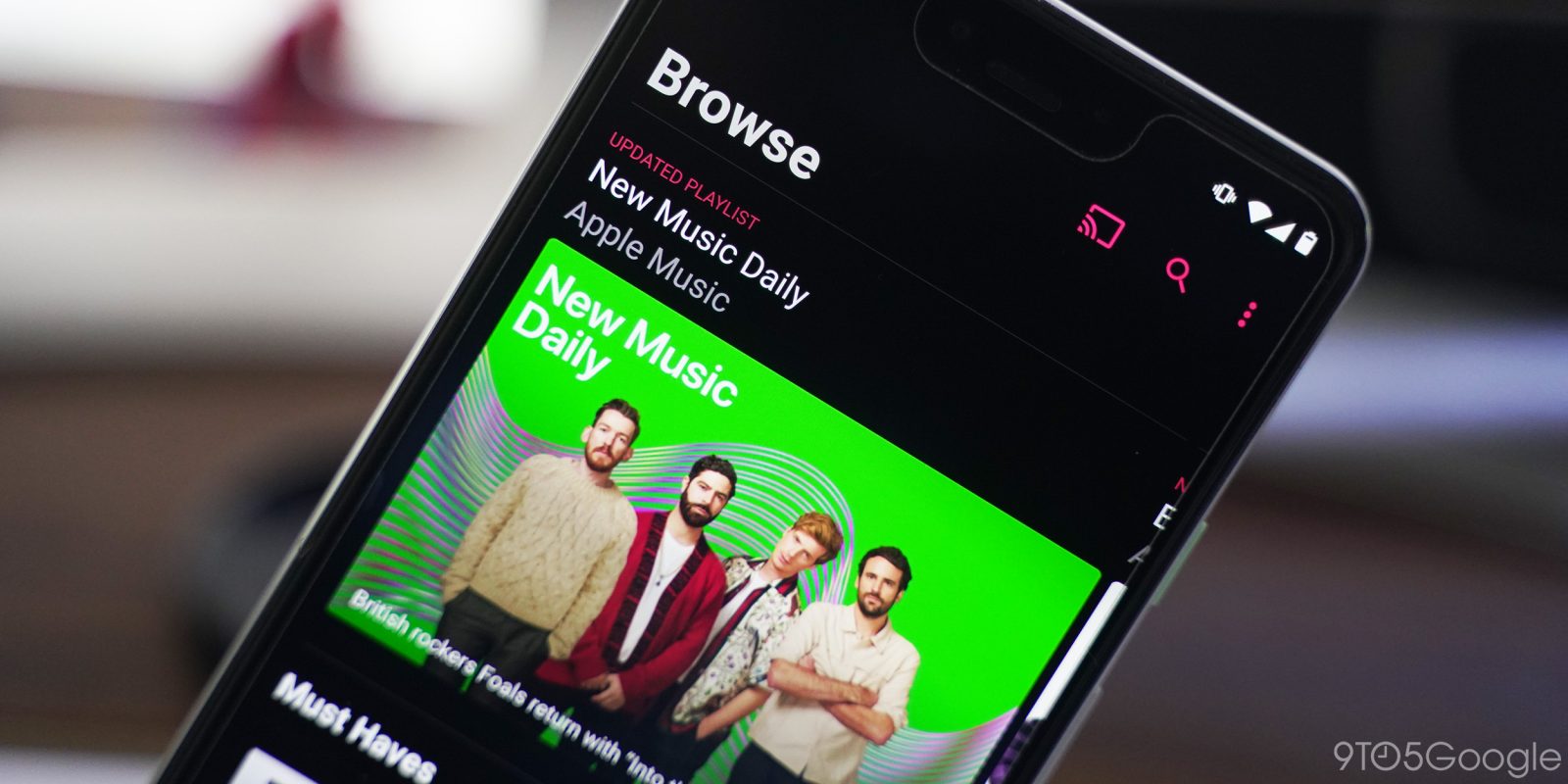
Apple Music is not just for those who own Apple devices. Yes, you can subscribe and access this music service, listen to songs, curated radios, and make playlists on Android devices. Get ready to enjoy premium music!
How do you get Apple Music service on Android devices?
Apple Music’s mobile application is free for download on the Google Play store. Additionally, you can also choose to download directly from Apple if you don’t have google play. The streaming service can be used on all Android devices that have Android Jelly bean (version 4.3) installed.
How do you sign up and start streaming music?
Apple Music, like all apple applications and services, uses Apple ID. Hence, you can log in or create a new one using your email ID. These steps are here to guide you through the process.
Launch the ‘Apple Music’ app on your Android tablet and phone. Tap the Trial offer message that follows the welcome message on the app.
You can now choose your preferred subscription tier. There are three tiers- Individual, Student, and Family. Be sure to have your student ID on hand if you are a student. The app offers a discounted rate for students.
Next, create a new Apple ID or enter your existing Apple ID and add your preferred payment method. With the trial offer, new users can avail a three-month free trial. So, your account will be charged only after three months.
Accept the terms and conditions and choose your favorite genres and artists to curate music to your likes.
Moreover, you can cancel your subscription whenever you wish to. To do this, launch the app and click on the ‘settings button.
Then go to ‘Account settings’ and choose the ‘Manage Membership’ option. Here, you can change your membership, manage auto-renewals or cancel your subscription.
However, don’t forget that turning off auto-renewal cancels or pauses your subscription at the end of the billing cycle until you make payment.