Twitch is an American video live streaming service. It revolves around video game live streaming, including broadcasts of sports competitions. Moreover, it offers music broadcasts, innovative content, and as of late, “in real life” streams. It is managed by Twitch Interactive, a part of Amazon.com, Inc. Twitch is an awesome platform to watch the world’s most gifted players stream famous video games. Probably the best thing about Twitch is that anybody can take a shot at streaming. Here we list down the steps to start streaming on Twitch.
Equipment Required

- A PC, smartphone, or tablet with adequate performance
2. A high-speed Internet connection(minimum 10 Mbps)
3. A webcam (or the phone camera)
4. A microphone and headphones, or a headset with both.
Get ready to stream
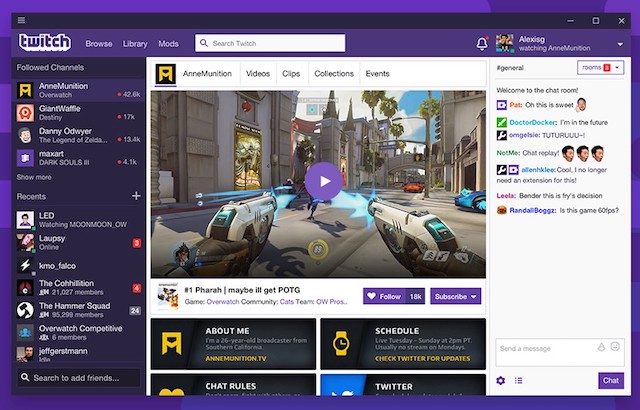
- Go to the Twitch website.
- If you have not logged into your account, then tap on the login option on the upper right corner of the website.
- Then, at the same place, click the profile icon.
- A menu will appear. Choose the creator dashboard
- Under the creator-dashboard click on streaming tools.
Select the streaming software
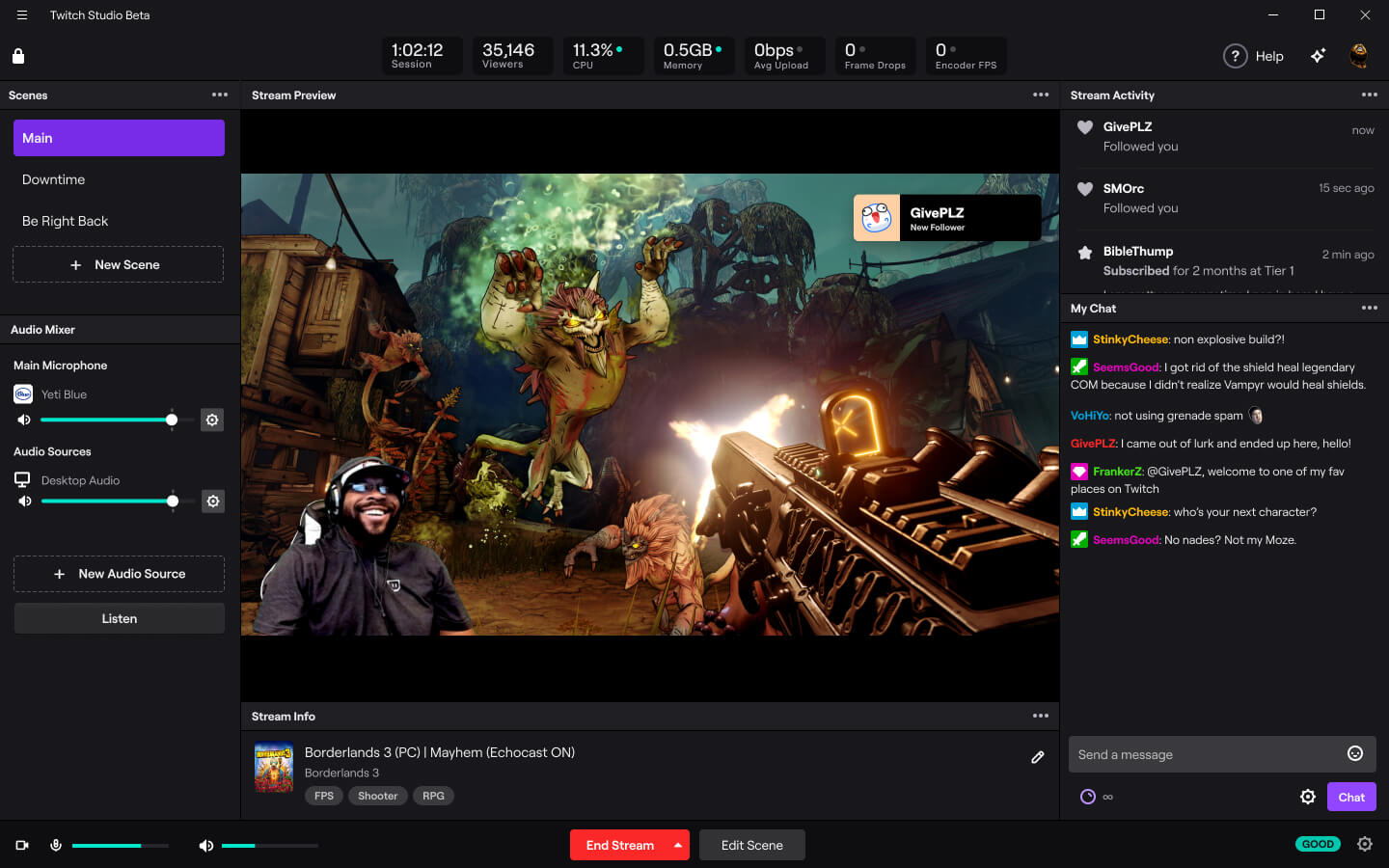
There are a lot of options to stream from. The most recommended one is the Twitch Studio. It is free to use and has a user-friendly interface. It is designed by the panel that runs the platform.
- Locate the Twitch Studio and tap on the download button.
- As soon as the download finishes, run it and then tap the install button.
- The Twitch Studio application opens. A window will appear. Select the appropriate account and click on the continue button. (mva.la)
- Then, select the activate button and then the authorize button.
- Return to the Twitch application.
- Now select the get started option.
- A list of instructions will then come up to set up your microphone, webcam, scenes, and streaming quality settings. Follow them.
- Select the main selector in the scenes section. Then, click on the start Stream button in the middle bottom of the screen.